A paper by DXC Leading Edge
When the pandemic hit, we had no choice but to embrace remote work. We did it, though not without difficulties.
But it looks like the transition was not complete. There are signs that remote work does not always work as expected. Many executives seem to hope we will get back into the office one day, while many employees hope we will not.
We appear to have reached a stalemate, as a result of a dangerous mix of:
- Inconsistent messaging about remote work
- Insufficient investment in the remote environment
- Lack of remote working skills (still!)
Practices that no longer work
The primary struggle with remote work comes from the much-underappreciated fact that remote work is different from in-office work — it is not just about the network, a camera or a microphone. By now, everyone should have recognized that employees see technology failures and shortcomings as personal failures and shortcomings (a person with a low-quality microphone will be considered a low-quality communicator), and companies should have taken appropriate action. (This was explained in our earlier report, Reconfiguring the collaborative workspace: Making the most of time, space & attitude.) The real change from in-office to remote work is happening right now on a different level.
We have expectations about workspaces structured around the office: employees are expected to be in the office at certain times, preferably at the same time (say, 9 – 5), as indicated in Figure 1. When necessary, employees can have impromptu chats, and managers can easily inspect the work being done and intervene when necessary. Superior technology, supplies and resources are available; huddle rooms are accessible, enabling social interaction.

Figure 1. In the in-office world, we assume that everyone works at the same time and in the same place, generally speaking. We can't make those assumptions in the remote environment.
Employees are expected to behave as professionals, defined in terms of how they conduct work in their specific business environment. Even multinational, multi-division companies operate with those assumptions.
In a workspace structured around remote communication, all these assumptions are invalid. Employees no longer work 9 – 5. They are no longer in one physical space. Getting information requires effort. Managers cannot easily inspect work and they cannot directly intervene. Employees mix work and personal life as they see fit, and they become more individual in their behaviors about how to accomplish their work — which may be seen as less professional.
In addition, a remote environment tests trust. While trust between leadership, managers and employees is fundamental to collaboration in an organization, working remotely exacerbates trust issues. In-office colleagues may perceive remote colleagues as less trustworthy; the in-office workers haven’t had the opportunity to get to know the remote workers, and don’t see them putting in the hours and effort.
These new characteristics render many earlier practices inefficient and require change of a different order, as shown in Figure 2. Some inefficiencies can be addressed with technological solutions — for example, spontaneous performance checks are much easier with proper dashboards and key performance indicators (KPIs). However, not every manager knows how to define good KPIs, and some try to stick to status update calls, which bring together the worst of the office and remote worlds. Performance management requires redefinition.
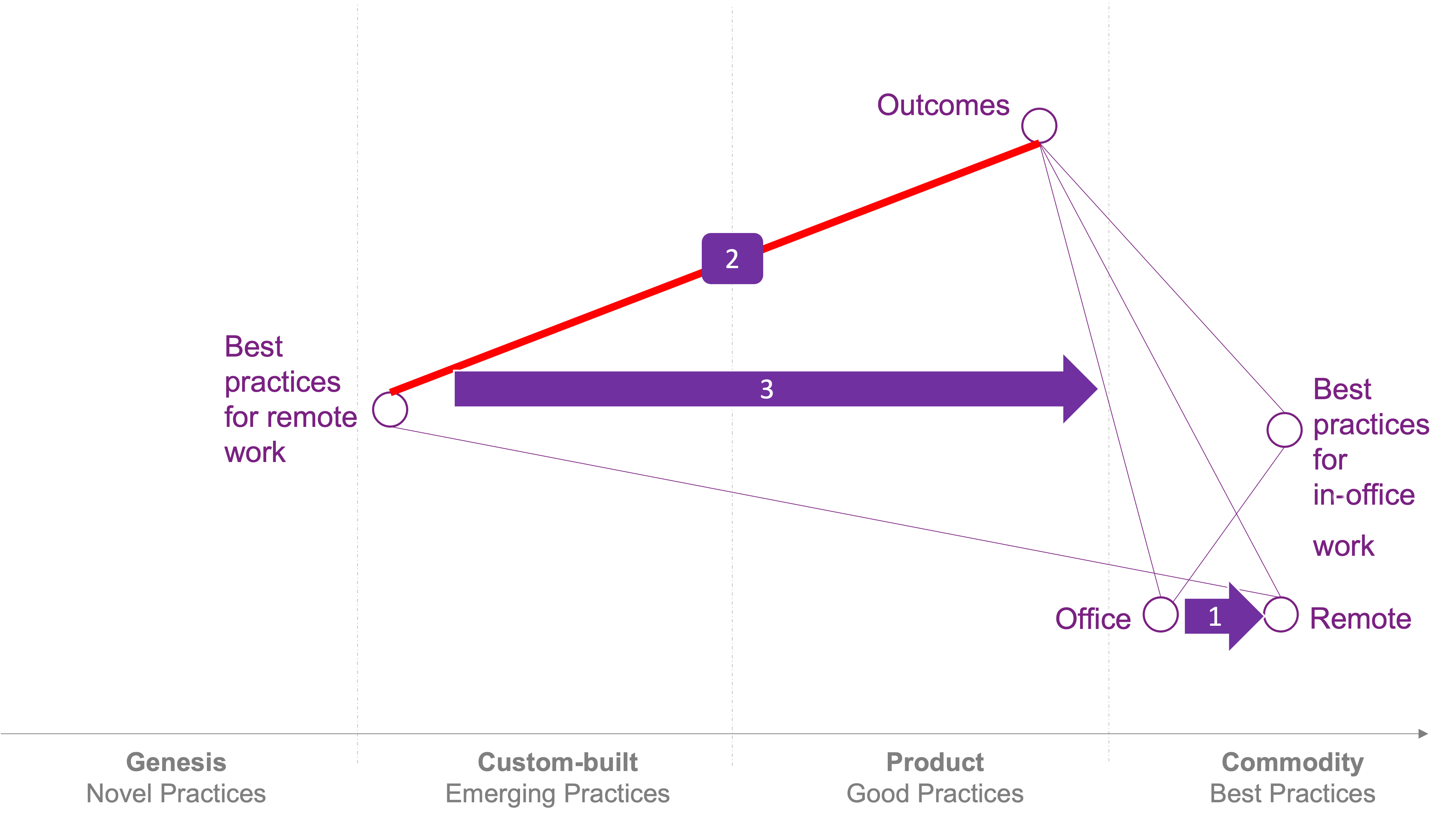
Figure 2. The change of workspace characteristics from office to remote environments (1) invalidates the applicability of best practices for in-office work. To achieve outcomes, organizations have to rely on best practices for remote work (2), which might not be as mature as in-office practices; this can cause a perception that the remote best practices are not good enough. To achieve pre-remote work outcomes, organizations must invest in finding what works for them in remote environments (3).
If you try to stick to in-office practices in the remote environment, you and your employees get very little added flexibility (as you will try to be present in front of computers as if you were in the office). However, you incur all the penalties of orchestrating remote communication (because you can’t talk to your team as if you were in the office).
Hybrid work modes can be unsatisfactory:
- Some people in the office, some people remote. Office people meet physically in a room, and remote workers call in. It is very likely that management will have proximity bias and favor people who are physically in the office. Depending on the technological solutions and social behaviors, remote employees might become second-class workers.
- Some people in the office, some people remote, but everyone calls in to meetings. By having everyone call into meetings, whether they are in the office or not, this levels the playing field to some extent. However, managers might still have proximity bias, favoring those in the office. Other issues: the communication overhead is the same as with remote work, office space costs don’t go away, and some employees still spend time and money commuting.
- Leadership team in the office, everyone else remote. This sends the signal that leadership values in-office work but it can be confusing to managers, who will be stuck between a rock and a hard place trying to meet leadership’s demands while supporting employee flexibility.
Remote work is a competitive advantage
Remote work is often seen as a source of great savings and workforce benefits:
- Organizations can save $11,000 per employee per year by allowing employees to work remotely half of the time.
- Remote employees work 1.4 days per month more than in-office employees.
- Absences fall by 63%.
Two-thirds of tech workers believe remote work increases diversity in terms of disability (79%), gender (77%) and race/ethnicity (72%); 94% believe remote work boosts geographic diversity.
Further, remote work brings massive benefits to employees. Employees can save $4,000 per year on commuting costs and 100 hours a year on commuting time.
These benefits are too big for many employees to ignore. They would rather change jobs than go back to the office. What’s more, changing to a remote job is much easier than changing to an in-office job. Since your choice is not restricted by physical proximity (depending on your job, of course), you might rule out potential employers that ask you to go physically to an interview, change your work location, or reconsider your daily habits and obligations (e.g., getting children to school on time).
But the real revolution is triggered by an almost invisible change: an employee can apply to any remote-friendly company, not just companies that are in reasonable proximity. That means that the most attractive companies can recruit the best talent from around the world (Figure 3). For those companies, remote work is a competitive advantage, and if you do not offer remote work, they can and will poach your talent.
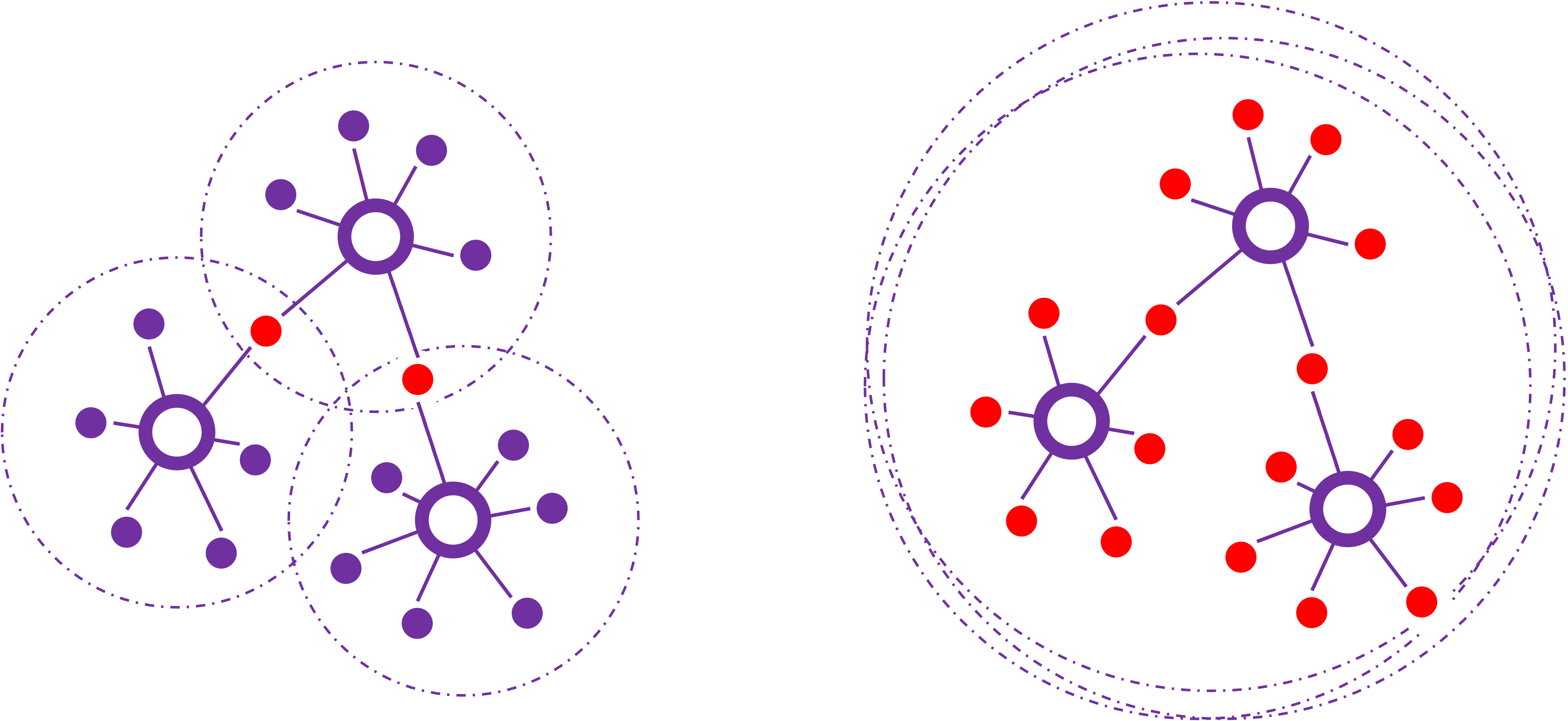
Figure 3. Truly remote companies have bigger talent pools and can compete for all the talent in that pool.
Yet 50% of companies want workers back in the office, even if it means just a couple of days per week. Are you in that group?
The consequences of this dynamic will not show up immediately. The best remote companies have very high retention rates — Doist, for example, boasts 98% retention — whereas the average retention rate in the United States is 90%. However, these numbers are secondary — what really matters is whether you are able to get and retain people who matter for your business. If not, then your good financial standing today may not reflect your business in the future.
Steps for making remote work work
As Figure 2 shows, making remote work work is about finding what practices will help you accomplish your goals in a different — i.e., remote — environment. But that will be incredibly difficult if you do not first take four basic steps to enable the change.
1. Send the right message
The most effective way to communicate your intention to embrace remote work is for executives to start working remotely themselves, immediately. Be aware of how your employees might perceive management’s approach to in-office or hybrid work: “Executives don’t care. They have not invested in remote work because they can avoid it by meeting physically. I work remotely, yet the company gave me the cheapest headphones that barely work.”
There are companies that have figured out successful remote work on their own, and there are organizations such as DXC Leading Edge that can help companies figure it out. We have been running workshops on “Enhancing collaboration through technology” for over two years.
2. Automate feedback loops
Remote communication is too expensive to repeatedly ask for progress reports. Bind your strategy to KPIs and automate the measurements. That does not have to happen overnight, but if properly executed, it will give your employees clarity about what is expected, and can reduce the number of work meetings by half. Our research into data metabolism can help you find the right way to do that.
Beware of embracing simple measures (e.g., typing speed, network traffic, idle times), which can be highly misleading when applied to knowledge workers.
3. Empower your management team
First, your managers must be able to choose the approach that is best suited to their work. They are the experts on their environment, so your best approach is to avoid mandating a single set policy. Instead, relax policies that force employees to either be in the office or work completely remotely. (For example, some employees may need to work at customer sites.) Review policies that incentivize people to come to the office, especially those related to compensation and appraisals.
Second, upskill your managers. They are experts in what they do, but probably not experts in remote work. Consider hiring a head of remote work, or actively showing your managers what’s possible. There are online courses that do exactly that.
Third, provide tools. Although remote work can reduce costs in some areas, investment is needed elsewhere. Teams need collaboration tools, and this requires not only easy procurement processes but also compliance and review process updates. It’s not uncommon to find employees using private computers and accounts to circumvent company policies forbidding access to certain collaboration tools. Investing in quality collaboration tools and policies that make sense for remote work is an investment in your people.
Last but not least, your managers need experimentation time and space to get things working. Secure budget for that.
4. Empower the workforce
To empower the remote workforce, it is important to teach time management, embrace knowledge management and provide a good work environment.
Teach time management
This is especially important for knowledge workers, less so for people who work remotely but in transactional ways (e.g., call center workers). Where people are expected to deliver creative work, a number of different activities need to be covered:
- Team planning
- Personal planning
- Learning
- Focusing on deep work
- Resting
- Helping others
- Working out
Even though some of these look counterproductive, they are critical to maintain good mental health and help avoid stress, anxiety and burnout. Unfortunately, some of the activities (especially helping others, typically through calls) can easily consume the time allotted for less urgent — but not less important — activities.
Employees need to build the discipline necessary to look after all aspects of their work.
Embrace knowledge management
In a typical organization, knowledge is stored in both the informal social network and formal processes and procedures. In the in-office environment, people are present in the same space at the same time, which triggers spontaneous interaction, communication and knowledge exchanges. The informal “storing” of this knowledge is volatile. When people leave, their knowledge and overall expertise are usually lost, but how the knowledge was applied often remains in company processes or less formal ways of working. This is how we arrive at the famous (or infamous) “we have always worked that way.” If a particular practice benefits the company, it will become a standard way of working that will be perpetuated even if all its originators have left.
Those two mechanisms — the informal social network and company processes and procedures — form a simple system of knowledge management that is surprisingly efficient in the physical office. But it ceases to function in the remote environment:
- Social networks become much less efficient at sharing information.
- Behaviors that are successful spread more slowly.
There are several reasons for this deterioration. First, working remotely means that almost all interaction is planned rather than spontaneous. This significantly reduces the opportunity for creativity, innovative interaction and knowledge-sharing.
Second, aligning schedules can take a long time. It is not uncommon to see schedules that are back-to-back busy with remote meetings. Relationships can die because people do not reach out to remote workers. Information is shared with a smaller circle of people.
Third, knowledge is frequently lost during handoffs. Relaying knowledge in the remote environment is often not as efficient as having direct access to the knowledge source. Remote work requires frequent clarification and knowledge-sharing calls.
A key way to address these unfortunate dynamics is to embrace methods of communication that leave permanent traces for future learning (e.g., open decision logs, wikis and issue tracking systems). The core assumption is that if an employee produces a body of knowledge or makes a decision, that work must be recorded so that future company workers can understand the context of what led to a particular decision.
Embrace methods of communication that leave permanent traces for future learning. If an employee produces a body of knowledge or makes a decision, that work must be recorded so that future company workers can understand the context of what led to a particular decision.
This does not mean, however, that all knowledge and decisions should be communicated in writing (text). Employees should pay significant attention to how best to communicate their knowledge or decisions. Figure 4 shows how different tasks (on the horizontal axis) can be accomplished using different communication methods (on the vertical axis), some of which are much better designed for storing and searching knowledge than others.
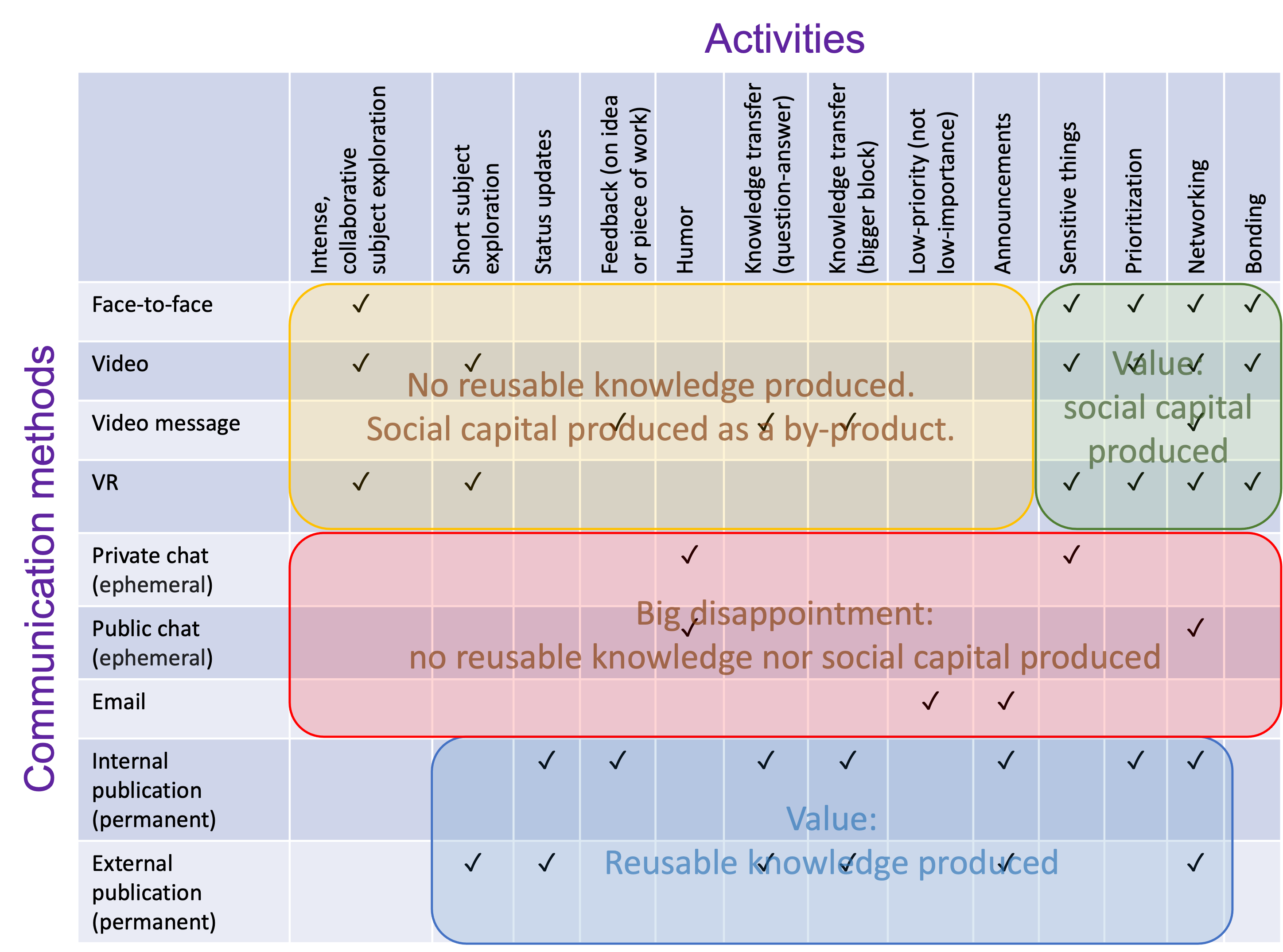
Figure 4. Different communication methods are effective for different tasks. Communications that are searchable are considered highly effective because they boost productivity.
Provide a good working environment
It goes without saying that employees need good work equipment, such as monitors and headphones, and a reasonable workspace. Some people do not have adequate working conditions at home, so it might be a good idea to rent office space close to where they live.
However, discretion is needed because employees react negatively to a perceived invasion of privacy. Sending surveys about individuals’ working environments might be tolerated, but requests to take pictures to document them might not.
Getting started
Our previous report, Reconfiguring the collaborative workspace, delved deep into the human aspects of time, space and attitude. This paper describes the challenges of remote work and how to address them with four steps for successful remote environments. DXC, as a virtual-first company, has the experience and expertise to guide companies on remote work and provides the modern workplace services to accompany that.
The clock is ticking. Our hypothesis is that collaborative capabilities have weakened due to lack of strong leadership in the remote world, and the process of deterioration continues. The key question is how much time those organizations have before employee collaboration comes to a grinding halt.
It is clear that substantial ongoing research is still needed to identify the full set of remote equivalents of in-office management and work practices. But before that happens, you should already be working remotely using the best practices you can find.
